
Sunday, July 16, 2023

Monday, July 10, 2023

How to Add Action Column in Admin Grid in Magento 2 – The Complete Method
Magento 2 store owners enjoy the convenience of efficiently managing their online stores by effortlessly handling products, customers, orders, and other vital information through the use of grids. These grids provide a structured and organized view of data, enabling easy access and manipulation. One essential feature of these grids is the action column, which empowers store owners to perform specific actions on individual records, such as deleting or editing them.
If you are a store owner or developer using Magento 2 and you are interested in learning how to incorporate an action column into the admin grid, you've come to the right place! This blog post will provide you with a detailed step-by-step method to seamlessly add the action column to enhance the functionality of your admin grid.
When building modules for Magento, developers often create customized admin user interface (UI) grids. These grids serve as powerful tools for presenting and managing data in a structured manner. By editing the corresponding .xml files, developers can customize the appearance and functionality of these admin UI grids to meet specific business requirements.
Adding an action column to the admin UI grid in Magento 2 brings significant benefits to store owners. It improves the overall user experience by providing a quick and accessible way to perform essential actions on records within the grid. This streamlined approach to managing and maintaining records enhances efficiency and productivity.
In this comprehensive solution post, you will find detailed instructions on How to Add Action Column in Admin Grid in Magento 2. By following the provided method, you'll be able to leverage this powerful feature and effectively manage your store's records with ease.
For more information, please visit this:- https://meetanshi.com/blog/how-to-add-action-column-in-admin-grid-in-magento-2/
Tuesday, June 27, 2023

How to Eliminate Render-blocking Resources in Magento 2
Render-blocking resources in a Magento 2 store can significantly hinder its loading speed, resulting in a subpar user experience and potentially impacting its search engine rankings.
Imagine launching a fresh store on Magento 2 with an appealing design. However, when assessing the site's performance using tools like PageSpeed Insights or GTMetrix, the results turn out to be disappointing. One particular area that requires optimization is the elimination of render-blocking resources.
Removing render-blocking resources is crucial for enhancing web performance and is often recommended by Google's PageSpeed Insights.
But what does it actually mean? And how can you go about Magento 2 eliminate render-blocking resources? Let's explore this topic further in the following micro-post.
For more information, please visit this:- https://meetanshi.com/blog/eliminate-render-blocking-resources-in-magento-2/
Sunday, June 25, 2023

Install Now: Magento 2 Patch APSB23-35 to Keep Your Store Safe
Attention, owners of Magento stores! It is imperative that you take immediate action and Magento 2 install Patch APSB23-35 to ensure the integrity of your security. 📢
On June 13, 2023, Adobe released a security patch update, APSB23-35, specifically designed for Adobe Commerce and Magento Open Source.
Securing an online store holds paramount importance in safeguarding sensitive customer information, upholding customer trust, and mitigating potential financial and reputational harm.
Adobe consistently releases security upgrades for Adobe Commerce and Magento stores. Keeping your Magento store, plugins, and themes up to date with the latest security updates and patches is crucial to addressing vulnerabilities and fortifying protection against known exploits.
If your store operates on Adobe Commerce or Magento Open Source using any of the following versions, it is currently exposed to security risks.
For more information, please visit this:- https://meetanshi.com/blog/install-magento-2-patch-apsb23-35/
Thursday, June 15, 2023

Solved – PayPal Issue in Magento 2.3.3 Checkout
If you have recently upgraded to the latest version of Magento, specifically Magento 2.3.3, and you are encountering a Paypal issue during Magento 2.3.3 checkout or order placement process, you are not alone. Despite the store functioning properly in terms of adding products to the cart, proceeding through the checkout, and placing orders, there seems to be a problem with sending the order confirmation email. This issue can be quite frustrating as order confirmation emails play a crucial role in providing customers with a sense of reassurance and establishing effective communication.
To resolve this particular problem, it is advisable to investigate the email configuration settings in Magento, ensuring that they are correctly set up and aligned with the requirements of your email service provider. It is also worth checking if there are any conflicts or compatibility issues between Magento 2.3.3 and the email service being used. By addressing these factors, you can work towards rectifying the order confirmation email problem and restore a seamless shopping experience for your customers.
For more information, please visit this:- https://meetanshi.com/blog/solved-paypal-issue-in-magento-2-3-3-checkout/

How to Add Block’s Class Name Dynamically into Layout.xml File in Magento 2
The layout.xml file in Magento 2 plays a crucial role in defining how webpages are structured and presented. It allows developers to configure different blocks and their properties. At times, there may be a requirement to add block’s class name dynamically in layout.xml file in Magento 2. This can be achieved by following a few steps.
Utilizing dynamic content is an effective strategy to enhance the shopping experience in a Magento 2 store. It not only attracts visitors but also improves conversion rates.
For example, you can dynamically display offers based on factors such as customer type, location, and more. One way to accomplish this is by using the following programmatic approach to add a block's class name dynamically into the layout.xml file in Magento 2.
For more information, please visit this:- https://meetanshi.com/blog/add-blocks-class-name-dynamically-into-layout-xml-file-in-magento-2/
Magento 2 MSG91 Campaign Extension
In today's competitive digital landscape, it's crucial to stay ahead of the game when it comes to audience engagement. Enter Magento 2 MSG91 Campaign extension, a powerful tool developed by Meetanshi that empowers businesses to take their communication strategies to the next level. With this extension, you can automate your marketing campaigns, streamline customer interactions, and unlock new opportunities for growth.
The key benefits of choosing the Magento 2 MSG91 Campaign extension:
1. Save time and resources by automating your marketing campaigns. Streamline your communication flows and deliver personalized messages to your audience effortlessly.
2. Leverage Magento variables to create tailored communication journeys. Customize your messages based on customer data, order information, and other relevant variables for a personalized customer experience.
3. The extension seamlessly integrates with the MSG91 platform, allowing you to leverage its extensive features. Send transactional messages, promotional offers, order updates, and more through various channels such as SMS, email, and voice calls.
4. By utilizing Magento variables and personalized communication, you can effectively reach your audience. Deliver targeted messages based on their browsing behavior, purchase history, and preferences, fostering a deeper connection and driving customer engagement.
5. Craft engaging campaigns that capture your customers' attention. Send personalized offers, abandoned cart reminders, and order updates at the right time to increase customer engagement, encourage conversions, and drive revenue growth.
6. Gain valuable insights into your campaign performance, click-through rates, and customer response. Use data-driven insights to optimize your marketing efforts, make informed decisions, and achieve better results.
By choosing the Magento 2 MSG91 Campaign extension, you can automate and streamline your marketing campaigns, personalize communication, reach your audience effectively, increase customer engagement, and optimize your marketing strategies for success.
Remember, it's not just about outranking other websites, but delivering valuable and engaging content to your audience to drive your business forward.
To know more, Visit: https://meetanshi.com/magento-2-msg91-campaign.html
Wednesday, June 14, 2023

How to Add Custom Template on Magento 2 Checkout Page
Enhancing the checkout page in your Magento 2 store is a highly effective strategy to boost conversion rates and provide a seamless purchasing experience for shoppers. However, customizing the Magento 2 checkout page can be challenging and time-consuming. To address this, I have provided a solution below on how to add custom template for Magento 2 checkout page.
For instance, you can incorporate an input field on the checkout page, enabling customers to attach files or documents. Alternatively, you can utilize this method to include notices or additional form fields.
According to Baymard, the third most prevalent reason, accounting for 26% of cart abandonment cases, is a complicated checkout process. Therefore, simplifying the checkout flow and enhancing the checkout page can effectively resolve this issue.
To get started, you can implement the following method to add features like order attachments!
For more information, please visit this:- https://meetanshi.com/blog/add-custom-template-on-magento-2-checkout-page/
Tuesday, April 25, 2023

How to Add a Free Shipping Bar to Magento 2
The term "FREE" can have a positive impact on how customers shop. One effective marketing strategy for your brand is to offer free shipping to customers. To learn how to add a free shipping bar on Magento 2, check out this blog post.
There are multiple benefits to adding a free shipping bar in Magento 2. It can make the free shipping offer more visible to customers and encourage them to complete their purchases.
Customers often perceive the product priced at $110 with free shipping as a better deal than the one priced at $100 with an additional $10 for shipping. Research also suggests that high additional costs like shipping and taxes are major reasons why customers abandon their shopping carts. By highlighting the free shipping bar on your site, you could potentially increase profits.
Additionally, implementing cart value thresholds for free shipping (i.e., offering free shipping above a certain cart value) can help boost the average order value.
This blog post will provide a complete guide on how to add free shipping bar functionality in Magento 2. By default, the Magento platform does not offer this feature, so creating a custom module may be necessary. However, we have an alternate, easy-to-follow method for you to consider!
For more information, please visit this:- https://meetanshi.com/blog/add-a-free-shipping-bar-to-magento-2/
Thursday, April 20, 2023
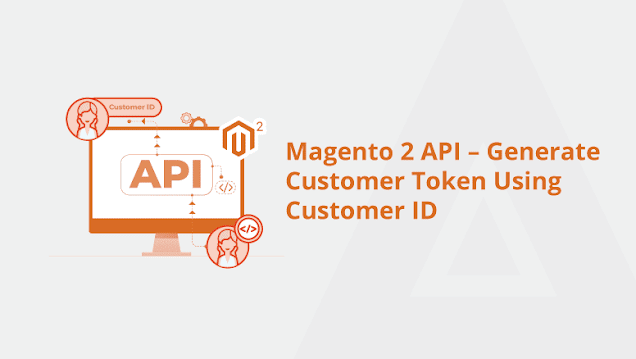
Magento 2 API – Generate Customer Token Using Customer ID
Greetings, Magento developers! Today, I have a module to share with you that allows for the Create a customer token by using the customer ID from Magento 2 API. This module is particularly useful if you are developing an app using Magento 2 and need to regenerate customer tokens from the admin side.
Here's the backstory:
One day, a colleague asked me if there was a way to generate customer tokens using their ID through the Magento 2 API. He was working on an Android app and needed to keep the customer's session active based on their activity. The obvious solution was to increase the token expiration time to infinity, but that wasn't practical from a security perspective.
So, we decided to develop a custom Magento 2 REST API that could be used to regenerate the token before it expires and keep the session active.
In this post, I'll share the entire module for the custom API and explain how to use it.
For more information, please visit this:- https://meetanshi.com/blog/magento-2-api-generate-customer-token-using-customer-id/
Wednesday, April 19, 2023
.png)
Magento 2 ChatGPT Integration: How to Get the Most Out of it
Consider man-made consciousness; your cerebrum will illustrate a humanoid robot. Indeed, not with the human face, but rather the present trend-setting innovation is close to the science fiction ideas.
Getting to the heart of the matter, OpenAI's most recent forward leap, for example, ChatGPT, is breaking records. It can finish undertakings like composition, editing, and tackling issues. The uses of ChatGPT are across the business space too. Particularly online organizations are utilizing its functionalities for different purposes.
To assist you with pacing up with the patterns, here is a definitive manual for ChatGPT for Magento 2 Mix!
In this blog entry, I will share various ways of involving ChatGPT in Magento 2. Furthermore, a reward technique to interface ChatGPT for Magento 2.
For more information, please visit this:- https://meetanshi.com/blog/magento-2-chatgpt/
Tuesday, April 18, 2023

How to Display Product Image in Order Create Page in Magento 2
Magento People!
We as a whole love Magento in view of its broad customization capacities, and this blog entry is committed to another Magento 2 customization instructional exercise 🙂
In this blog, I will show you the strategy to Magento 2 display product image in order create page.
Making client orders from the backend is a piece of cake process in Magento 2. The administrator can go to Deals > Orders, select the items and make a request with only a couple of snaps! The item choice framework shows the item name, SKU, Cost, and so forth.
These subtleties are by and adequately large to add and recognize the things you need, however not consistently when you have hundreds or thousands of items to look over! Things can get truly befuddling. Adding the item picture to the lattice can make it more straightforward to choose the right item.
For more information , please visit this :- https://meetanshi.com/blog/display-product-image-in-order-create-page-in-magento-2/
Wednesday, March 22, 2023
Solved: Fatal Error: Uncaught Error: Call to a Member Function getSectionNames() After Upgrading Magento 2
After upgrading to Magento 2, are you getting a "Fatal error: Uncaught Error: Call to a member function getSectionNames()" message? To get the whole solution, see this blog post.
Every year, Adobe updates its products, resolving bugs and introducing new functionality to the Magento platform. Minor updates and patches are released in between the major improvements, which occur every six to twelve months. These updates include brand-new functions and features, well-known bug fixes, and security upgrades.
These new feature introductions might occasionally cause issues due to conflicts with the store's already-existing customizations. The "Fatal error: Uncaught Error: Call to a member function getSectionNames()" is one such problem that appears after updating Magento's version.
The identical problem just came up when I upgraded a client's store from Magento 2.3.3 to 2.4.5. Further research revealed the issue's primary cause.
For more information, Visit: https://meetanshi.com/blog/uncaught-error-call-to-a-member-function-getsectionnames/
Tuesday, February 21, 2023
What is Magento Upgrade Compatibility Tool & How to Use It
Redesigning your store to the most recent Magento variant is important to stay aware of the most recent elements and stage improvements. Running a similarity check is essential before the store update not to pursue into potential issues the technique. The authority Magento Upgrade Compatibility tool makes the cycle simpler.
Adobe Trade (Magento) is a main Internet business stage, notable for its adaptable and flexible scope of elements. The stage, claimed by Adobe, discharges normal form updates to assist with putting away proprietors meet the steadily changing necessities of the unique internet selling industry. Magento chips away at working on the stage with each overhaul fixing many known issues and security provisos and adding new highlights.
Magento 2 rendition update can be a direct errand when you are utilizing the vanilla form of the stage. Be that as it may, the genuine battle is the point at which you have a lot of custom modules, and improvement in your store and are don't know about their similarity with the more up to date variant. This can add an additional layer of intricacy to the update cycle.
Luckily, the Magento Overhaul Similarity device is your companion here! The authority apparatus by Adobe gives you find the potential contradictions access your framework prior to overhauling, setting aside valuable time and cash
For more information ,visit : https://meetanshi.com/blog/magento-upgrade-compatibility-tool/
Monday, February 20, 2023
How to Set Page Title in Magento 2 Using Controller & XML
Hello Magento peeps,
Is it true or not that you are searching for a strategy to add page title in Magento 2 by means of regulator and XML? Peruse this blog entry till the finish to figure out the techniques.
Page title (a.k.a meta title) is significant for both — guests and web indexes.
It is shown on the highest point of the program window and assists the guests with recognizing the page among various tabs!
Sadly, Magento 2 custom modules take the page address and show them as page titles. That can be irritating for the guests and can make your store look amateurish. Indeed, there are ways of setting page titles in Magento 2 — offering a smooth and charming client experience.
As of late, I coincidentally found a comparative issue while dealing with one of my client's site. In this blog entry, I will share the techniques that I used to Set Page Title Using Controller & XML Magento 2 .
For more information , visit : https://meetanshi.com/blog/set-page-title-in-magento-2-using-controller-xml/
Sunday, February 19, 2023
Solved: Error 1273 Unknown Collation utf8mb4_0900_ai_ci in MySQL
Have you recently encountered the Unknown Collation: utf8mb4_0900_ai_ci in MySQL error? That's because the databases' character sets are incompatible. To find the solution, read this blog post all the way through.
I recently used MySQL to manually import a database to a new server. Everything was going well... till unknown collation: 'utf8mb4 0900 ai ci' displayed on my screen.
I looked deeper to discover the true problem and discovered that the new database's collation was different from the old one. I'll explain the approach I took to resolve this problem in this post. But first, let's clarify what "Collation" in MySQL means.
For the solution to this error, visit: https://meetanshi.com/blog/error-1273-unknown-collation-utf8mb4-0900-ai-ci-in-mysql/
50+ Blogging Statistics You Need to Know
Did you realize that every day, more than 6,000,000 blog entries are published? It amounts to an astounding 2.5 billion blog postings annually.
Individuals blog for a variety of reasons, such as a hobby, for marketing and business promotion, etc. It is OK to say that blogging takes time, and that the outcomes may even improve with time, much like winemaking. But is it worth your time to do that? Should you launch a blog? Is blogging a wise investment for your company?
In any case, I shared information from numerous reliable sources, as well as surveys & study about blogging. To give you a wider perspective, a collection of more than 50 blogging statistics in shared blog article.
For more information, visit: https://meetanshi.com/blog/blogging-statistics/
Tuesday, February 14, 2023
How To Programmatically Create Grouped Product In Magento 2
Simple individual products are presented as groups in Grouped Products in Magento 2.
In Magento 2, there are six distinct product types:
Simple Product
Configurable Product
Grouped Product
Virtual Product
Bundle Product
Downloadable Product
In Magento 2, grouped products can be variations of the same product or be organized by theme. Customers are encouraged to purchase extra goods when this is done. Offer variations of a product and list them all with the grouped products on a single page.
The quantity purchased is shown as a separate line item, but each item in a group is purchased as a separate item.
A computer with a mouse, keyboard, microphone, and front camera is an illustration of a group of items.
For more information, Visit: https://meetanshi.com/blog/programmatically-create-grouped-product-in-magento-2/
How to Create a Simple Product Programmatically in Magento 2
You can require a sizable number of products when developing or testing. Magento 2 has the ability to create products from the backend, but there are times when you need to create multiple products to test the performance of a page, need to create products in a specific format, need to create products with a specific attribute, or need to create products with a specific attribute set or product type.
It's when you need to automate product creation to speed up and simplify the process. Here, I've shared the special code to use to create simple product programmatically Magento 2!
In Magento 2, there are six distinct product types:
Simple Product
Configurable Product
Grouped Product
Virtual Product
Bundle Product
Downloadable Product
The technology described below enables the programmatic creation of straightforward products with personalized features. Additionally, using the approach shared below, you can add photographs to the product's media gallery.
Visit: https://meetanshi.com/blog/create-a-simple-product-programmatically-in-magento-2/
Monday, February 13, 2023
How To Override Product NewWidget Block in Magento 2
Editing the default core files is not advised by Magento 2 as you risk losing your customizations if you update to the most recent Magento 2 version. The more effective way to handle this situation is to change the fundamental functionality by modifying the core files, classes, blocks, and methods.
When we override the widget block class, it occasionally requires adding the relevant template file to the override block with the same directory path as the original.
Follow this shared method to override product NewWidget block in Magento 2, When you want to change the new widget block class.
https://meetanshi.com/blog/override-product-newwidget-block-in-magento-2/





