
Install Now: Magento 2 Patch APSB23-35 to Keep Your Store Safe
Attention, owners of Magento stores! It is imperative that you take immediate action and Magento 2 install Patch APSB23-35 to ensure the integrity of your security. 📢
On June 13, 2023, Adobe released a security patch update, APSB23-35, specifically designed for Adobe Commerce and Magento Open Source.
Securing an online store holds paramount importance in safeguarding sensitive customer information, upholding customer trust, and mitigating potential financial and reputational harm.
Adobe consistently releases security upgrades for Adobe Commerce and Magento stores. Keeping your Magento store, plugins, and themes up to date with the latest security updates and patches is crucial to addressing vulnerabilities and fortifying protection against known exploits.
If your store operates on Adobe Commerce or Magento Open Source using any of the following versions, it is currently exposed to security risks.
For more information, please visit this:- https://meetanshi.com/blog/install-magento-2-patch-apsb23-35/


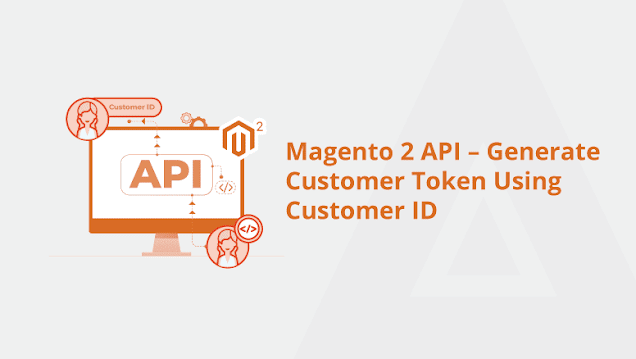
.png)




